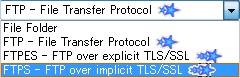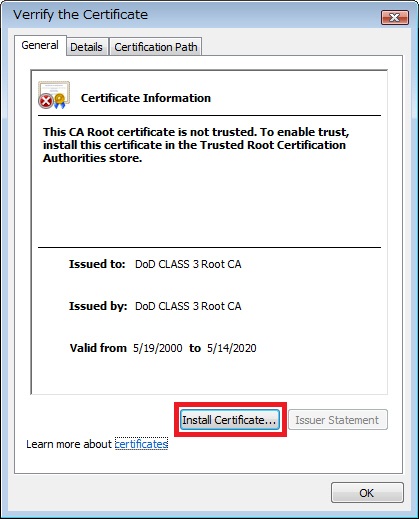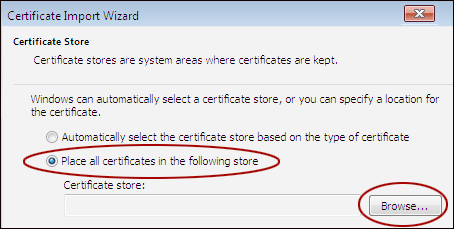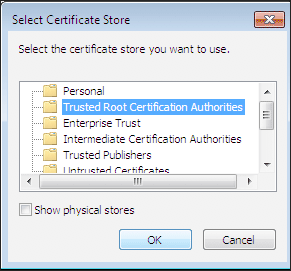Synchronisation mit FTPs Server:
Wenn der FTP Server TLS (Transport Layer Security)/SSL (Secure Socket Layer) unterstützt, können Sie entweder "FTPES-FTP over explicit TLS/SSL" oder "FTPS-FTP over implicit TLS/SSL" wählen. FTPS und FTPES verschlüsseln die Befehle und Daten bei der Netzwerk-Übertragung.
Der nachfolgende Abschnitt ist nur für erfahrene Anwender vorgesehen!
For details of FTPS and FTPES, please refer to the following Wikipedia documents: http://en.wikipedianoTg/wiki/FTPS NOTE: If FTPS or FTPES is selected, please start the task manually once after the setup. At the first time when the client connects to the FTP server, the SSL certificate will be sent to the client, the "Verify the certificate" dialog box will pop up, please verify the certificate and press the "Install Certificate..." button to install the certificate to the authorized certificate store, otherwise the communication between the client and server will fail. The Steps to install the SSL Certificate:
Press "Install Certificate..." The Certificate Import Wizard appears. Click Next. Select Place all certificates in the following store, and then click Browse.
Select Trusted Root Certification Authorities. Clic OK and thed click Next.
The "Completine the Certificate mport Wizard" window ampears. Select Finish.
|